InkHUD Applets
This list of applets is expected to grow as InkHUD continues to evolve.
All Messages
Displays the most recent message. Both in-channel messages and DMs will be shown.
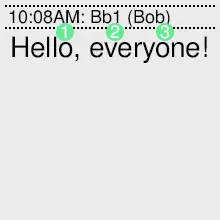
- Time received
- Sender's short name
- Sender's long name
DMs
Displays the most recent direct message (DM) only.
- Time received
- Sender's short name
- Sender's long name
Channel 0
Displays several recent messages from channel 0. Older messages should be viewed in a connected client app.
- Channel name
- Sender's short name
- Time received
- Outgoing message
Channel 1
Displays several recent messages from channel 1 (secondary channel). Older messages should be viewed in a connected client app.
- Channel name
- Sender's short name
- Time received
- Outgoing message
Positions
Displays the reported position of all nodes, as a crude map.
North is always aligned with the top of the screen. The size of each cross indicates how many hops away a node is. Nodes marked ! are beyond your max hops setting, making them unreachable.
- Your own node
- Node which most recently sent position
- Others nodes
Improvements are planned for this applet.
Recents List
Displays a list, and count, of nodes which were heard within the past few minutes.
When a node is heard, it is placed at the top of the list. Stale entries are automatically removed. If the list grows long, the oldest entries will scroll off-screen. To change how many minutes of information this applet shows, adjust Recents Duration in the on-screen menu.
- Amount of nodes recently heard
- Short name
- Long name
- Signal (if heard directly)
- Hops away
- Distance from our node (if known)
Heard
Displays a list of other nodes and their information, sorted by most recently heard. Information about older nodes is available in your client app.
A total count of known nodes is also displayed, unless your node database is full (at least 80 nodes).
- Total amount of known nodes
- Short name
- Long name
- Signal (if we hear node directly, 0 hops)
- Hops away
- Distance from our node (if known)